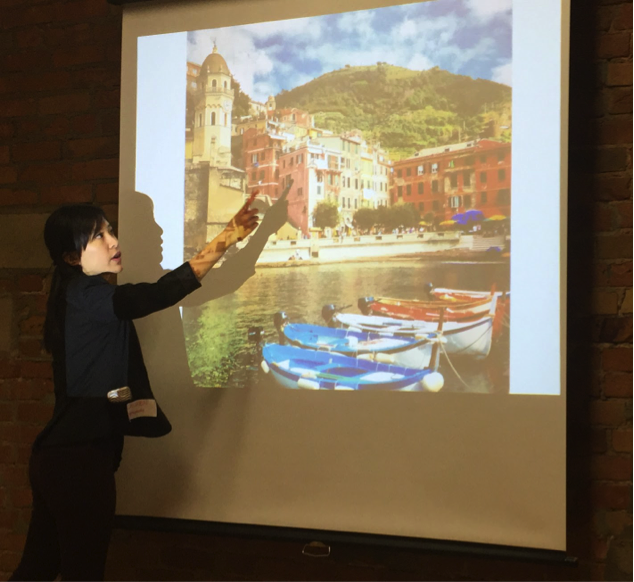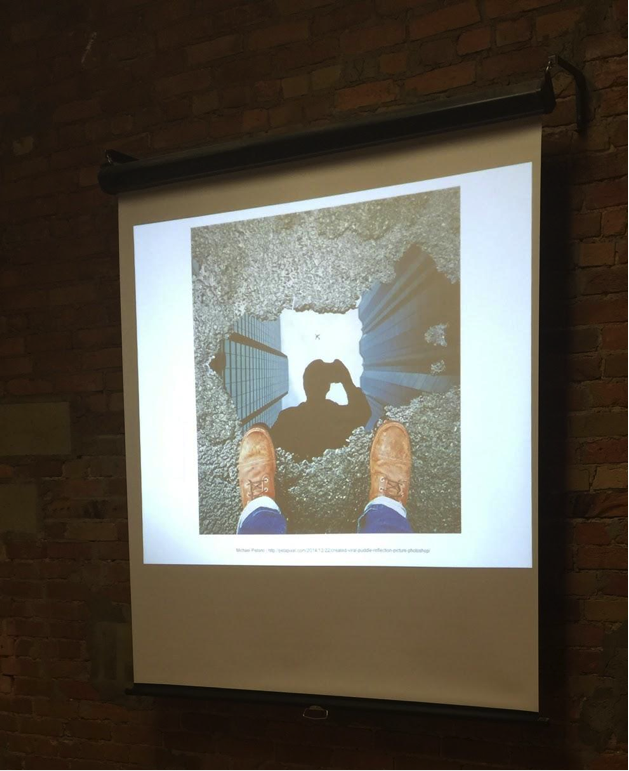3 Tips for Better iPhonegraphy
🇨🇦 This article was originally published on the Toronto Travel Massive blog
Toronto Travel Massive kicked off a brand new year with some exciting announcements including the launch of the Travel Massive Marketplace followed by a lesson in mobile photography hosted by Curio Trips and GTA Photography.
Here are 3 tips we learned for snapping better pics with your iPhone plus techniques for Advanced iPhoneographers, travel gear for your phone and effective apps to use.
Composition
#1 Rule of thirds (split your frame into 9)
- Don’t place your subject in the middle of the frame
- Pay attention to a person’s face and eyes
- If you’re panning use a slow shutter speed. Move with your subject to blur the background
- When using an iphone turn on the grid to turn your screen into 9 sections
#2 simplicity
- Keep it simple
- Refrain from using your zoom. Instead move closer to your subject.
- Experiment with angles, high, low, slanted, up or down,
#3 Framing and Angles
- Look for natural framing where possible. Angles and lines are great for creating unique frames. Experiment with different points of view.
Did you know?
You can tap your finger on the subject on your screen to adjust the focus and exposure for the subject.
Volume buttons on your phone and on your headphones can be used as a remote trigger to point and shoot and help keep the camera steady.
Advanced Shooting Techniques
Shoot Panorama mode:
- Great for capturing wide angle scenes and landscapes
- You can also use them to take multiple exposures of the same person in one shot
Shoot Out Of Focus shots:
- Point your camera at something close to you
- Tap the screen and hold down your finger until you see the AE/AF lock warning
- Point your camera at something far away and it will stay out of focus
Capture BOKEH (small, out of focus light sources in the distance e.g. fairy lights, street lights in a row)
- To do this on your phone…. for bokeh – tap on something light in the foreground (lock in exposure AND focus)
- Zooming in helps before taking the shot (this would be a great use of a digital zoom)
Capture Underwater shots:
- Use tall drinking glasses (the bigger the better) as an underwater housing for your phone) put into shallow water
- Turn phone upside down
- Use your headphones as a remote trigger
- Resulting images will show some underwater detail as well as some above
- Crop into the image if you want the whole frame underwater
Travel Gear for iPhone
Apple Juice Power Pack
Gorilla Pod
Photo Apps to take your photos to the next level
1. VSCO Cam
2. Snapseed
3. PicLab HD
4. Pic Stitch
 Emma Logue is a member of Toronto Travel Massive, writer at Rogue Logue Vogue and Strategic Marketing Consultant. You can connect with her on Travel Massive.
Emma Logue is a member of Toronto Travel Massive, writer at Rogue Logue Vogue and Strategic Marketing Consultant. You can connect with her on Travel Massive.
Special thank you to Emma and Natalie Taylor for snapping these photos!
👋 This article is archived. Take a look at our new website.