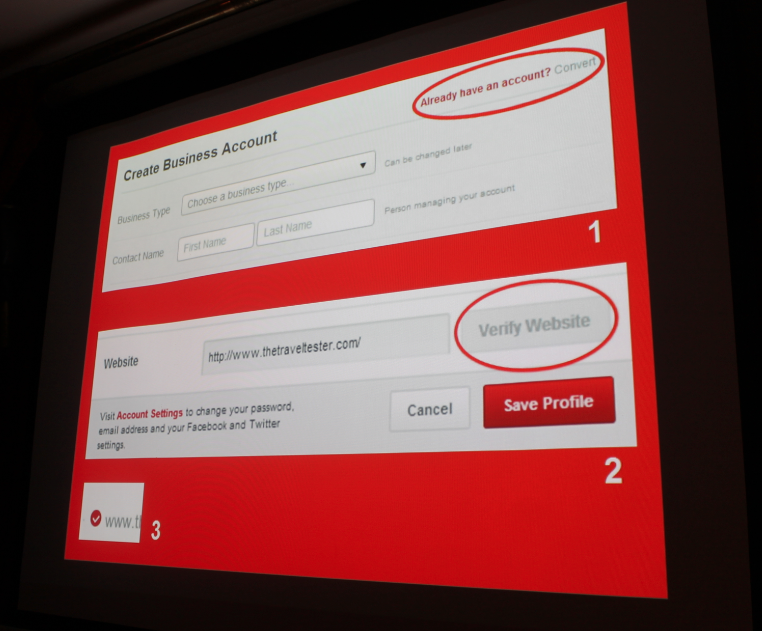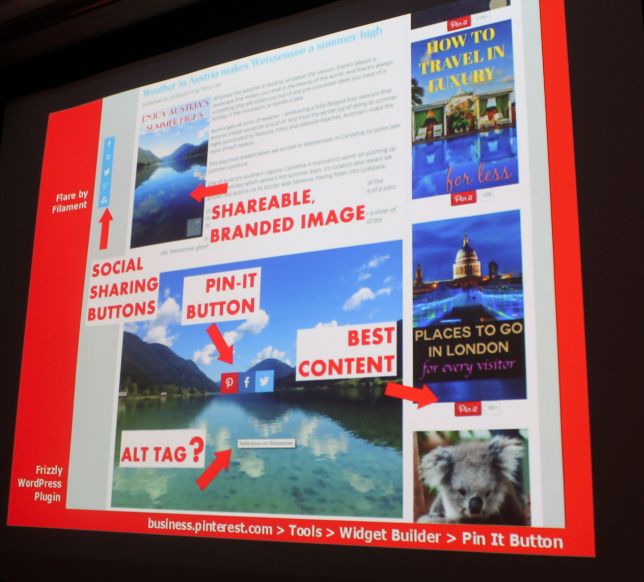How to use Pinterest for Business
Last month at Manchester Travel Massive we divulged our top tips for content marketing and travel writing.
This past April, stacked with free Prosecco and popcorn at Hold Fast Bar, Pinterest Expert and Travel Writer Nienke Krook from The Travel Tester showed us how to leverage Pinterest for both blogs and business at our themed event “Winning at Pinterest“. We compiled some of her tips below which were shared at the event.
Start with your own website
First thing you need to do is look at your own site and make it easy for visitors to pin your images.
Adding “Pin it” buttons is the easiest way as it makes pictures easily shareable. Don’t forget to optimise images for SEO to help search engines read the images. This means adding effective captions and saving photos with titles. Pinterest is not a social network, it’s an image search engine. The name of the image becomes the title of the pin.
Use Pinterest’s resources for businesses
Use the helpful widgets at business.pinterest.com. There are many of them!
It’s also important to brand your images. Vertical images work better so create them for every article with title and brand. This is easily done with Canva. It’s free and it allows you to design your images specifically for Pinterest.
Pinterest Business Accounts
If you haven’t already, go to business.pinterest.com and convert your account. The main reason to convert is to get access to analytics. Analytics for Pinterest can give you pretty good insight into what pins work best, who clicked on your pins and what kind of traffic you’re getting to your site.
Rich Pins
Another great feature is rich pins. Use them to include extra information right on the pin itself. With six types of rich pins you can make your account stand out: app, article, recipe, movie, product and place.
Prep your website with meta tags, test out your Rich Pins and apply to get them on Pinterest.
Set up strong boards by being very specific.
If SEO for your website is a must so is SEO for your Pinterest boards. Example: Thailand is nice but Teaching in Thailand or Thailand with kids is better.
Optimise the title, description, and add your category. The location of the board on your home page is also a factor for your SEO. Google reads from top to bottom so the boards on the top of the page will be more popular.
Drag and drop boards according to trends: if you have a Xmas markets board, around Christmas move it up then after move it down again after the season ends.
Keep your audience front of mind
Think what people would search for on Pinterest and what makes them click. What do they need and how can you help them with that? Create your pins around their needs. In travel, expat guides and how to become a local in a city seem to rank high.
Pro tip: add your exact location in your description. Don’t just have the world as a location.
Try to blend travel with lifestyle as lifestyle is very popular on Pinterest. Food, and crafts are also viable pins.
Different niche pins will expand your reach.
Make use of map boards but for things that make sense, for example to pin point restaurants in Manchester. Maps are powered by Foursquare – they’re not as accurate as Google maps so double check the location of your pin before publishing.
What doesn’t work on Pinterest
Contrary to other social networks, hashtags don’t work on Pinterest! It looks spammy and Pinterest themselves said it might even demote your Pins and affect your popularity.
Bitly links don’t work. If you used them to track performance you can instead use Google UTM tracking URLs.
Affiliate links are not allowed on Pinterest so don’t even try.
Tools to schedule pins
Buffer just launched a pin scheduler as part of their offering for the paid accounts. Still cheap and the best one to use.
Alternatively, boardbooster, Piqora, Ahalogy (free scheduling linked to picmonkey), Curalate (can also do competitions), Tailwind (good analytics), Viralwoot, Massplanner or Viral tag.
Become part of the pin teams
Use group boards and partner with brands to sponsor you for enhanced exposure.
Get involved in the Pin Up Live chat. It’s like a Twitter chat for Pinterest. You can be a sponsor as a brand.
Check all group boards on Pingroupie.com to see their reach and members. Join group boards that have more followers than you.
Pro Tip: Lonely planet still accepts people on their group board. It began as a brilliant session by Nienke with loads of good advice.
Follow us at Manchester chapter page for updates on our next event in September.
Related: If you liked this post, check out these tips shared at a recent Toronto event on Brand Marketing with Pinterest
 Mia Pebleton is the chapter leader of Manchester Travel Massive. She is the blogger behind UK Travel Room, fighting through Britain’s grey weather to find weekend trips, travel adventures and short breaks worth shouting about as well as social media fanatic, digital marketing consultant and compulsive shoe buyer. Follow Mia on Travel Massive.
Mia Pebleton is the chapter leader of Manchester Travel Massive. She is the blogger behind UK Travel Room, fighting through Britain’s grey weather to find weekend trips, travel adventures and short breaks worth shouting about as well as social media fanatic, digital marketing consultant and compulsive shoe buyer. Follow Mia on Travel Massive.
👋 This article is archived. Take a look at our new website.